|
other languages: Deutsch
Francais Dutch
Which camcorders can be DV-in enabled by the DV-in software
for JVC?
It can DV-in enable the following PAL camcorders:
JVC GR-DVL20, GR-DVL30, GR-DVL40, GR-DVL100, GR-DVL108, GR-DVL200,
GR-DVL300, GR-DVL308, GR-DVL9200, GR-DVL9500, GR-DVL9700,
GR-DVX4, GR-DVX7, GR-DVX8, GR-DVX9
and the JVC compatible camcorders by Thomson:
Thomson VMD2 (=DVL20), VMD3 (=DVL40), VMD8 (=DVX4).
Attention: GR-DVM5, GR-DV3, GR-DVL9000 and others cannot be
DV-in enabled (at least for now).
What do I need to enable DV-in on my JVC or Thomson DV-Camcorder?
You need the JVC-PC-cable and our software, which you get
from us by e-mail. Install this software on the Windows 95/98/ME/NT/2000
PC you want to use for enabling DV-in. An activation program
shows you a serial number. E-mail this number to jvc@dv-in.com.
After you have paid for a DV-in license, we will send you
an activation key. This key allows the software to perform
its work. This is required only the first time you use the
DV-in software.
I don't have the JVC PC-cable, where can I get it?
The camcorders JVC GR-DVL20, GR-DVL30 and GR-DVL100 are shipped
without PC-cable.
The camcorders JVC GR-DVL40, GR-DVL108, GR-DVL200, GR-DVL300,
GR-DVL308, GR-DVL9200, GR-DVL9500, GR-DVL9700, GR-DVX4, GR-DVX7,
GR-DVX8, GR-DVX9 and Thomson VDM2, VDM3, VMD8 are shipped
with PC-cable. JVC ist selling a PC-kit with this PC-cable.
You can buy the cable from us at a price of 30.-DM/15,34EUR.
How can I order the DV-in software?
- By e-mail: jvc@dv-in.com.
- In writing, by fax or phone.
How can I pay for the software?
- You can transfer the money to our bank account.
- You send us an eurocheque.
- You pay with your credit card (EuroCard, MasterCard, Visa).
Because of security reasons, Please, don't e-mail us your
credit card information. Send your name, the creditcard organisation,
credit card number and expiration date ("valid to") in
writing, by fax or phone.
How complicated is DV-in enabling with the DV-software
for JVC?
It is easy:
1. Start the program, power on your camcorder (in "Play" Mode)
and connect it using the PC-cable (serial com-port to the
jack on the camcorder which is labelled "PC")
2. Select the camcorder you want to enable in a list. Check
your selection. Click on Identify. The program then will tell
you the current state of your DV-in feature.
3. Press the "Enable DVin" (or "Disable DVin") button, according
to what you want to do. Wait until the software has finished
(takes about 30 seconds). Power off your camcorder and disconnect
the power supply completely, wait for 5 minutes and power
on again. Now your camcorder is DV-in enabled.
After each change you should save the dvinlog.txt file, which
is generated automatically by the software. In case
your harddisk crashes we will ask you to mail us this file
to get a new activation key.
How many camcorders can be enabled with the DV-in software?
You can enable all camcorders mentioned above, but only one
at a time. E.g. if you have enabled a GR-DVL20, in the next
step you only can disable the GR-DVL20. After this you are
free to enable any other camcorder from the list, and so on
...
If you have 2 camcorders and need both enabled at the same
time, you have the option to buy a second DV-in license for
98.-DM/50,11EUR.
If you are a reseller of video equipment and want to offer
a DVin service for your costumers, please contact us for our
dealer/reseller program.
Do I have to enable DV-in whenever I want to record a digital
video?
No. Your camcorder "remembers" that DVin has been enabled,
even when you turn it off or remove the battery.
Do I always have to disable DV-in, if I want to record
"normal" in camera mode or if I want DV-out?
No. Enabling the DV-in does give you an additional feature.
You can record a DV-signal through the Firewire (DV-out) connector
in the play mode without loosing the possibility to transfer
DV from your camcorder to your computer (this connection is
bi-directional). There are no changes to camera mode.
Can I disable DV-in later?
Yes. The software disables the DVin as easy as enabling it.
Is it possible to record analogue video ?
No. only SONY D8 camcorders support this.
What are the system requirements to use the DV-in software?
You need a PC with a 486 or faster processor and a serial
port running Windos95/98 or NT. It will not work on emulators
(MAC, LINUX, ...) or Apple Computers. But you can work with
your camcorder on a mac after using a pc for dv-in enabling.
How do I record DV?
To record DV via firewire, turn on the camcorder in play mode,
to record through the lens turn it on in camera mode. Your
DV camcorder has a record/stop button (and also IR remote)
for recording in both modes. If you are working with a DV-PC-Card,
this card will control the camcorder.
Which DV-PC-cards are compatible with my JVC camcorder?
Not all DV-PC-cards support the DV-in enabled JVC/Thomson
DV-camcorders (yet). But it's not only a driver problem:
There one important thing about JVC DV-devices: Not only the
DV-in enabled JVC DV-Camcorders might have problems with DV-editing
PC-cards, but also JVC DV-camcorder with DV-in or JVC DV-recorder.
JVC got to know this in summer 1999 and changed their mostly
incompatible DV-protocol, so that DV-camcorder and other DV
devices, which are produced after ca. 8/99 (we are not really
sure about the date) will work with some (still not all) editing
PC-cards. It might happen with some DV-PC-cards, that one
function, like playing the DV video in the PC, works, but
not the recording back to DV tape, or the camcorder control
- this depends on the PC-editing card and special drivers.
We know that there are no problems with the canopus EZ (easy)
DV and DV Rex M1 DV-PC-cards, they even work with older JVC
DV devices.
E.g. Pinnacle Studio DV (and other 1394-cards) seems to work
without problems with the new generation of JVC DV-devices.
The iMac works with newer JVC camcorders after setting the
reaction-time from 5 to 20sec and using the latest drivers.
The Pinnacle DV500 doesn't support all functions with newer
JVC devices, but it's at least possible to record back on
tape. We will test more cards in the future and wait for updated
drivers. Generally can be said, that the newer JVC camcorder
are not very incompatible and will work with many DV-PC-cards.
But: better as your manufactor first.
Another Attention: The canopus DV Raptor (and also Fast DV.now)
use the DV codec in the camcorder to display analogue video
on the PC-Monitor. But nearly all JVC/Thomson camcorder (except
for the JVC GR-DVL9500) don't output analogue video when fed
a DV stream on the DVconnector (you only can watch it on the
LCD screen/viewfinder). The DV Raptor and the DV.now can be
switched in the latest software versions to a software codec
picture, than it will work.
More Questions?
Send us an e-mail: jvc@dv-in.com
Disclaimer: Modifying your camcorder by using the adjust mode
might invalidate any guarantees the camcorder manufacturer
has given to you. It also might deem the CE marking invalid.
All changes you make to your camcorder, you do at your own
risk and responsibility. We are in no way to be held liable
for any problems, loss of guarantee or violation of regulations
arising out of modifying your camcorder. But if you have problems
with the dv-in software, we will surely help you.
Contact:
magic multi media
Endlhauserstr. 2
D-82064 Straßlach (near Munich)
Germany
Tel international: +49 8170 9252-01
freecall Germany: 0800 388 433 6
freecall Germany: 0800 DV VIDEO
Tel Germany: 08170 9252-01
Fax international: +49 8170 9252-02
Fax Germany: 08170 9252-02
Order and service e-mail: jvc@dv-in.com
Prices:
DOWNLOADVERSION
DV-in Software for JVC/Thomson DV-camcorder, download version
1.4
148.-DM/75,67EUR
DV-in Software for JVC/Thomson DV-camcorder, download version
1.4 with cable
178.-DM/91,01EUR incl. shipping for the cable in EU
Also available: Diskversion
DV-in Software for JVC/Thomson DV-camcorder, disk version
1.4
168.-DM/85,90EUR
DV-in Software for JVC/Thomson DV-camcorder, disk version
1.4 with cable
198.-DM/101,24EUR
Diskversion shipping: +20.-DM/10,23EUR
Prices incl. 16% german (MwSt./VAT) tax, sales over UID possible.
our Acout:
Konto 539490800
Postbank München
BLZ 700 100 80
If you want to order, please don't forget:
Your name, country, zip-code, and date of the order
GR-DVL20, GR-DVL30, GR-DVL40, GR-DVL100, GR-DVL108, GR-DVL200,
GR-DVL300, GR-DVL308, GR-DVL9200, GR-DVL9500, GR-DVL9700,
GR-DVX4, GR-DVX7, GR-DVX8, GR-DVX9 are trademarks of JVC.
VMD2, VMD3, VMD8 are trademarks of Thomson. i-link is trademark
of Sony.
last updated: 24.11.2000 © mlh, magic multi media
|